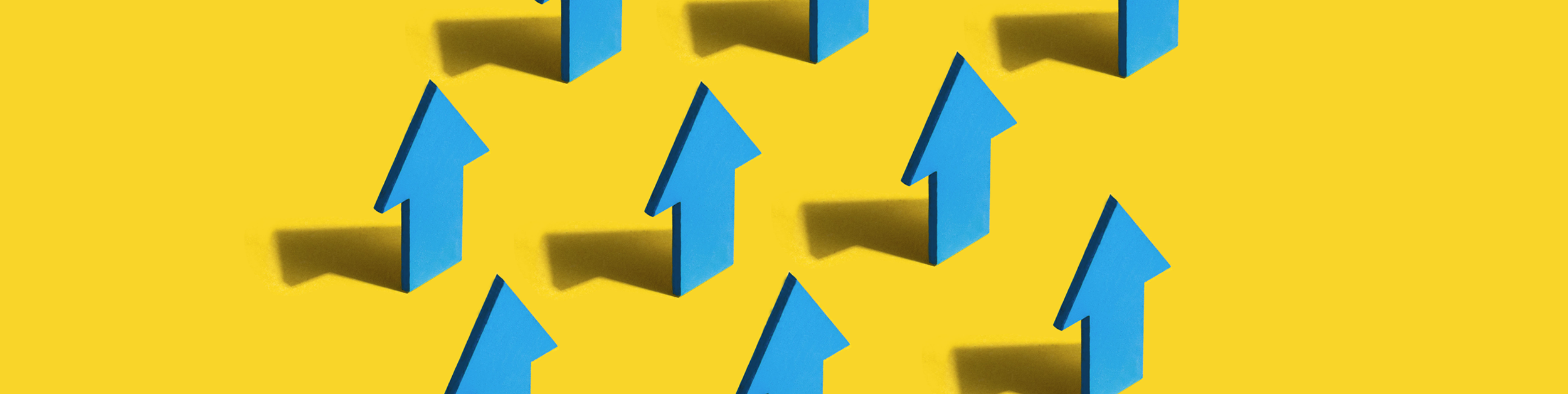The holiday shopping season has arrived! Instead of running to the store to get a good deal, navigating crowded buses and subways or struggling to find parking only to wait in line for hours, many prefer to holiday shop online. Many online sales started on Thanksgiving and continue through the weekend and CyberMonday and beyond.
Here are some tips from our friends at Senior Planet to make online shopping smoother and safer. You might even save some money.
Use a Price Comparison Tool
Even more than when you’re shopping offline, you can save money online when you comparison shop. That’s because shipping costs vary by site, as well as prices. Of course, going to a dozen different sites to compare prices is time consuming and annoying — which is why you might want to try a price comparison tools. There are two types:
1) Price comparison search engines
Price comparison search engines give you a Google-like search bar to enter the name of the product you’re interested in and then return a page or more of results, complete with price, tax and shipping costs based on your zip code.
2) Price comparison browser extensions
Once you install a price comparison browser extension, it will work in the background as you shop online, alerting you whenever it sees a better price for an item you’re looking at. So, say you’re on a page at Zappos.com, looking at a specific pair of boots and the extension sees a better price for those boots at Shoes.com, it will pop up a window with the details. Invisible Hand is available for most browsers. You can also find mobile price comparison apps to install on your smartphone; just scan the barcode while you’re in-store and you’ll see if there’s a better price to be had nearby.
Try Free Shipping Day and Other Ways to Save on Shipping
One downside of online shopping is shipping and handling costs, which can be high. But many retailers offer discounted or free shipping if you spend a minimum amount. Usually, this discount is not automatically applied. You have to enter a promotional code as part of the checkout process, and you have to look for that code.
How to find promotional codes
Visit RetailMeNot. This website specializes in scouring the web for codes that can save you money.
Another way to save on shipping is by shopping on Free Shipping Day. December 14 is yet another retail holiday where many retailers offer free shipping and guarantee delivery by Christmas.
Read What Other People Have to Say About the Product
You may be wary of shopping online because you can’t see, touch or inspect something before you buy it. Take advantage of the reviews left by other people who have already bought it. They often go into detail about the quality and value, the accuracy of the product description, and other good-to-know details that might influence your decision.
Always check Amazon product reviews. Millions of people shop on Amazon for such a wide variety of products, you can depend on several good reviews to help make a decision; just go to Amazon.com, enter the name of the product you’re looking for in the search bar at the top of the site, and on the product page, scroll down for reviews.
If you’re looking to buy electronics this holiday season – a cell phone, computer, or digital camera, for example – check CNET reviews for recommendations on the best products on the market.
How to Stay Safe Online This Holiday Season
Retailers are expecting record sales via online holiday shopping, and that mean scammers are gearing up for a profitable holiday season, too. Scams have become more sophisticated, too, but as long as you use your best judgement, shopping online doesn’t have to be unsafe. Here are some scam-avoiding tips:
Watch out for charitable giving scams
This is the time when many people increase their charitable contributions, so be on the lookout for some of the warning signs of fraudulent charities. Do your research and check out the credibility of any unfamiliar charity by researching it online at give.org. Be wary of requests to support police or firefighters, and be cautious of charities claiming to provide support for natural disasters. Although there are many honest charities that will put your money to good use, any real charity will be happy to provide more information or details about their operation.
Don’t believe incredible deals on gift cards posted on social media sites
Posts on Facebook might seem to be trustworthy. Don’t trust them — even if the posts are shared by a friend. On Facebook and other social media sites, look out for sponsored posts or Facebook ads offering incredibly good deals on vouchers and gift cards ($500 gift card for free, anyone?), along with special holiday promotions or contests.
Be wary of emails from retailers you’re not familiar with
You might receive an email with a special holiday promotion or special coupon, or good deal on an item that’s in short supply, like this year’s hottest toy. Take care — it might be a fake retailer. When you click the link in the email, you could land on a site that looks perfectly legit; it’s not hard to create a legitimate-looking website that collects people’s money but never delivers the goods. WTOP.com recommends looking for a physical address on the site before making a purchase.
Don’t click on package shipping and delivery emails
Maybe you ordered something online to be delivered to your home. Watch out for emails purporting to be from shipping companies like FedEx or UPS with a delivery notification. If you’ve made an online purchase, you’ll probably receive a tracking number from the merchant. To be safe, go to the shipper’s website and manually enter your tracking number there instead of clicking on the link in an email.
Don’t be too fast to install mobile apps
Some apps, especially free ones that look like games, may be cleverly designed to steal personal info stored on your smartphone or tablet. The FBI advises you to research (ie: Google) the company marketing the app and look for reviews online before installing.
Protect your privacy when online shopping
Since online shopping is becoming more prevalent, it’s becoming safer and safer to use your credit card for an online transaction. But there are still a few things to look out for.
If you need to create an account to make a purchase, use a secure password that you can remember (stay away from passwords like “12345” or even the word “password” because they are easy to guess). Current thinking favors longer passwords, check our article here.
For more tips on how to stay safe when online shopping, review our “How Can I Protect My Privacy Online?” tech tip by clicking here. This article goes into more detail about how to safely use your credit card when making an online purchase. Never enter your credit card information online when you are using your computer or tablet on a shared network – ie:, in a coffee shop, library or other public place.

Growing Bolder has teamed up with Senior Planet to bring you more technology content to keep you on the cutting edge of the latest in devices, platforms and tools.